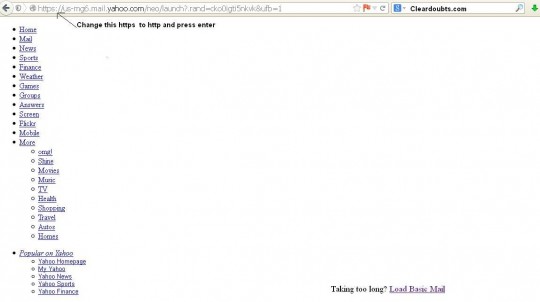Viber is a cross-platform for instant-messaging and voice-over the internet type of protocol application designed for the smartphones specially designed by Viber Media. Apart from text messages you can also exchange audio, video and images. The client software is available for many devices that include BlackBerry OS, iOS, Mac OS, Symbian, Android, Windows Phone, Microsoft Windows and Series 40. For Linux the version is under development.
Viber initially was launched for iPhones strictly on 2nd Dec 2010 and went direct in competition with Skype. The pre-released version came on May 2011 for the Android but was only available for a limited 50,000 users. The unlimited version came around 19th July 2012. By May 8th 2012 Viber was available for both the Windows Phone and BlackBerry alike. As it rejected the 90 million user target on 24th July 2012 the group messaging service and the HD voice engine both were available for the iPhone and Android apps. On the same day versions for Symbian, Samsung’s Bada platform and for Nokia’s Series were announced.
Initially the voice call feature was available for the Android and Iphone apps only but a promise was made this feature would soon be available for the other devices. As limitation lies as the core of both Series 40 and BlackBerry OS as they do not easily support the VolP applications. Viber being Viber as promised on 22nd Sept 2012 the HD quality calls for phones including hold group-message sessions were available for Windows phone users with Nokia sets(due to the exclusive partnership with Nokia). Viber’s voice service was officially available for any Window phone 8 by 2nd April 2013.
Apart from allowing free calls, text, video messages, the ability to send photos to more than 200 million users worldwide by using 3G or Wi-Fi Viber also gives you the ability to avail many features. Some of the other facts include:
- Allows your phone number to be your ID
- As the app syncs with the mobile’s contact list enabling it to automatically detect the Viber contacts.
- HD sound qualified free calls
- Allows more than 40 participants n one group
- Quick response to messages
- Shares location
- Make you messaging fun by sending emoticons and stickers
- Get notifications so you never miss out any message or call (even if your Viber is off)
- OS integrated-allows you to share videos and images direct from the Gallery
- Design is made with the Native Android UI kept in mind
- Is 100% free
Viber has localized itself many countries tongue like Korean, Swedish, Arabic, Hebrew, Dutch, Russian, Japanese, Catalan, French, Portuguese, Spanish, German, Brazilian Portuguese and Chinese (both traditional and Simplified).
Some new features that were added are the new cool stickers, the ability to add captions to your video and photo messages, transfers live calls to your desktop and Android both with an online status indicator, Allows you to send video messages, The new improved voice engine is also worthy.
You can download Viber from the below links.
Download Viber for Windows PC
Download Viber for Mac
Download Viber for Nokia
Download Viber for Apple
Download Viber for Android
Download Viber for Windows 8
Download Viber for Blackberry
Download Viber for Bada